Instruction of Printer
Table of contents
Scan & Copy (Staff Only)
- Using your ID card Or your Circle ID (if you do not have one, please contact IT)
-
Click Device Functions
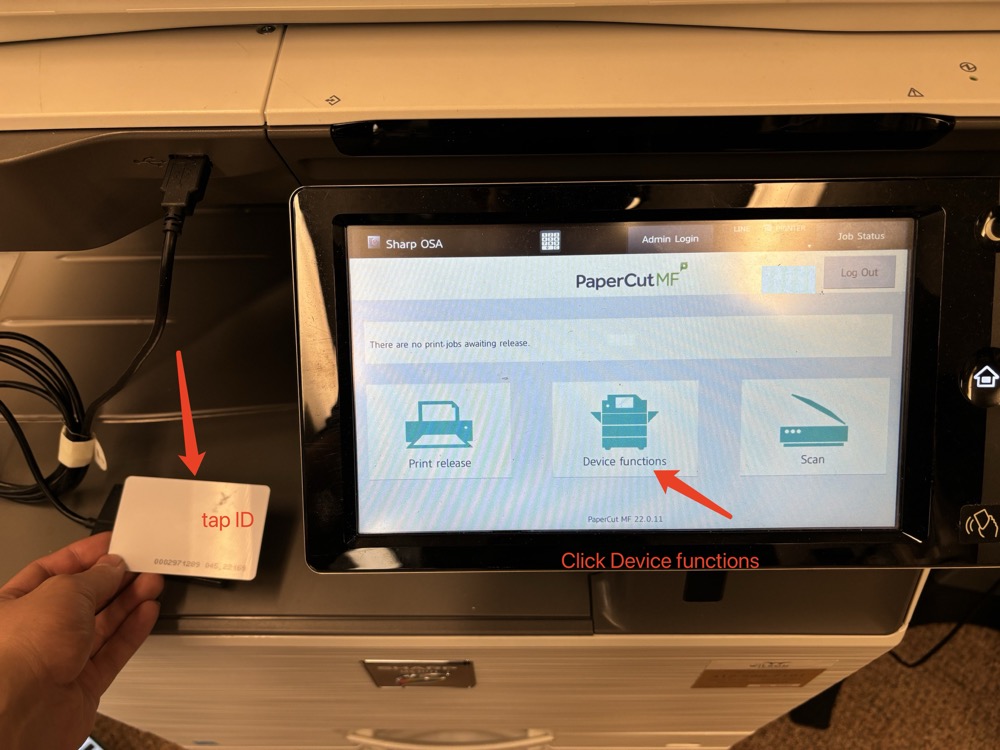
-
Click Ok to access main page
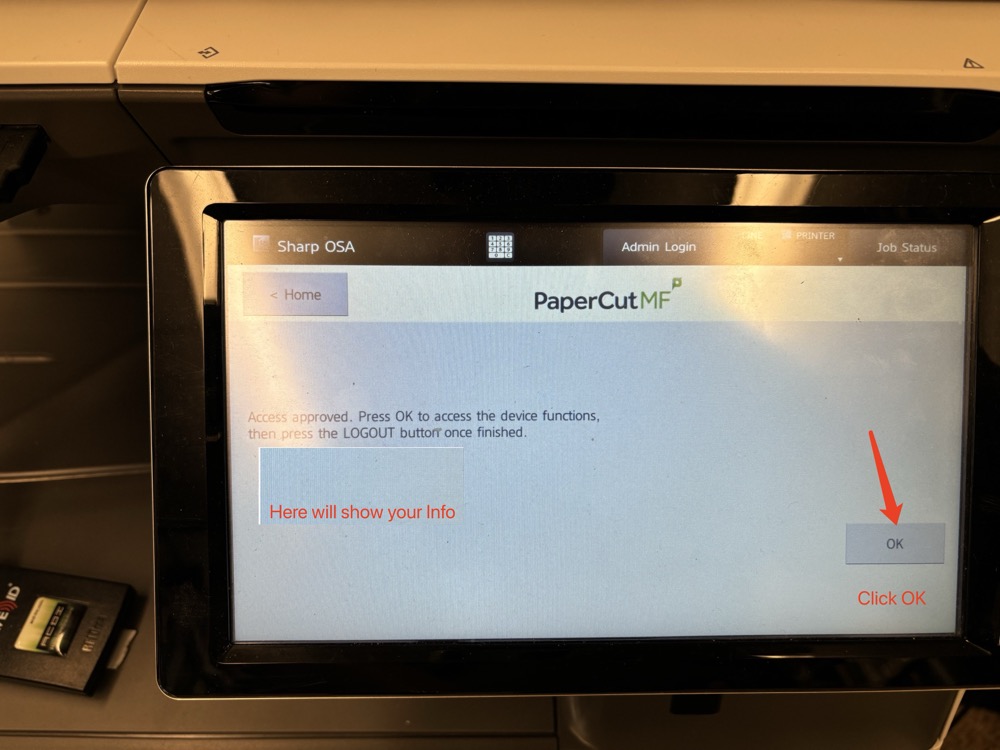
-
Click Email or Network Folder to perform your tasks
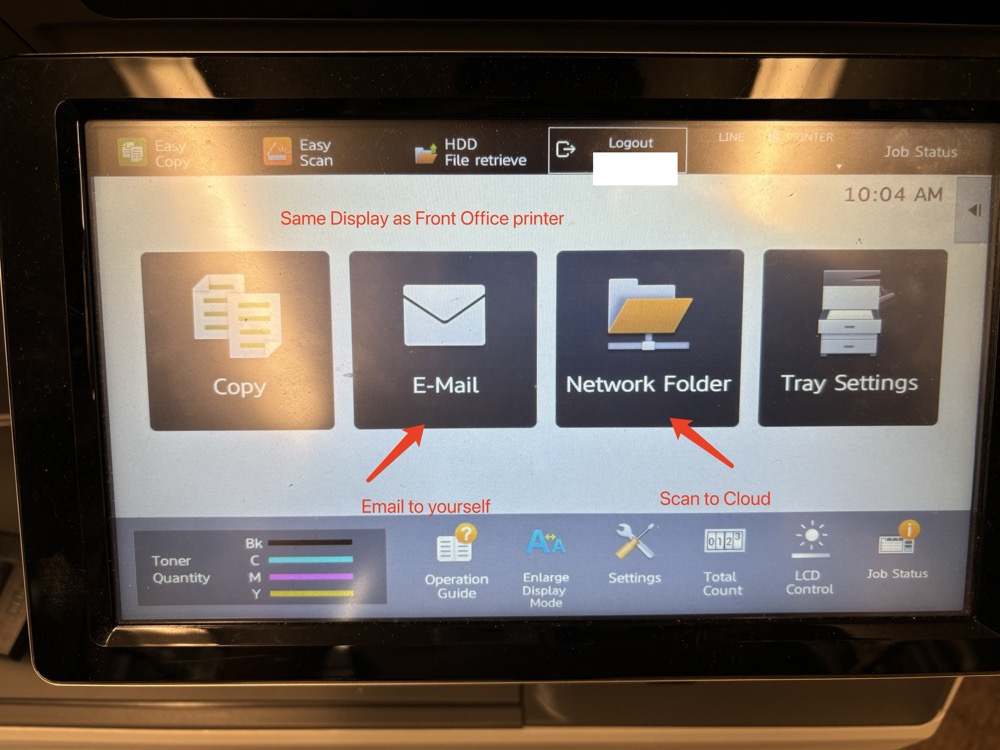
- Enter your email info or find address list
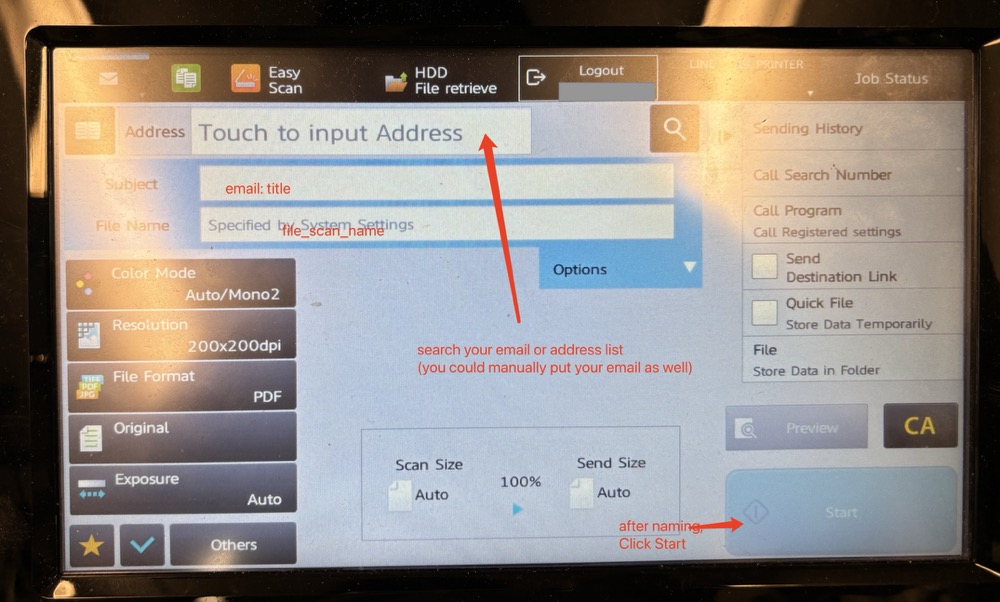
Printing
You must be physically present in the RPTS Building to perform this set-up. Please contact IT if you need help.
-
Connect WIFI and Open your Browser
-
Ask IT for package
-
Download file and Follow steps

- Enter your username and password (same as wifi login)